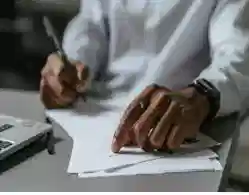SET Mock Test Window Link 2025 (Activated): Symbiosis Institute of Technology activated the SET 2025 mock test links on February 5, 2025. Registered candidates can start practising mock tests to get a competitive edge. As per the latest updates, the mock tests window will remain activated from 12 pm to 6 pm. To begin with mock tests, candidates must log in with their credentials. As SET will be held on May 5 and May 11, 2025, students can attempt mock tests to familiarize themselves with paper patterns, exam difficulty levels, and important questions.
SET Mock Test Window Link 2025: Direct Link
Find the SET Mock Test Window link 2025 in the table below and start practicing for better performance.
SET Mock Test Window Link 2025: Important Instructions
Adhere to the below-mentioned instructions when attempting SET Mock Test 2025:
- Candidates must enter a username and password to access the mock test. For usernames, candidates must type “SET” and their SET ID and “password” in lowercase in the password field.
- SET Mock Test is designed per the actual exam pattern and marking criteria. There will be multiple-choice questions with four options.
- Students must complete the mock test of SET within one hour. With the completion of one hour, the mock test window will automatically close.
- According to the SET marking pattern, the candidates will get 1 mark for correct responses. No negative marking is prevalent.
- After candidates click on the “End Test” button, they can access “View Result” button. The raw score will be reflected which will offer students scope to assess their preparation level.
SET Mock Test Window Link 2025:Navigation Process
Carefully go through the navigation process for properly accessing SET Mock Test window link 2025:
- Candidates must press the “Start” button, to begin the mock test
- The mock test window will display one question at a time. To move to the next question, candidates must press the “Next” or “Previous” buttons.
- Candidates can switch between sections.
- On the left side of the mock test window for SET, students can check the number of questions they attempted or not.
- During the test, candidates can change answers anytime.
Click on the SET Mock Test Window link 2025 given here and start attempting. Students can take the mock test only between 12 pm and 6 pm.